Paper Submission Guide 
- To submit a paper, please log in. If you do not have an account for the submission system, please click Register to create an account.
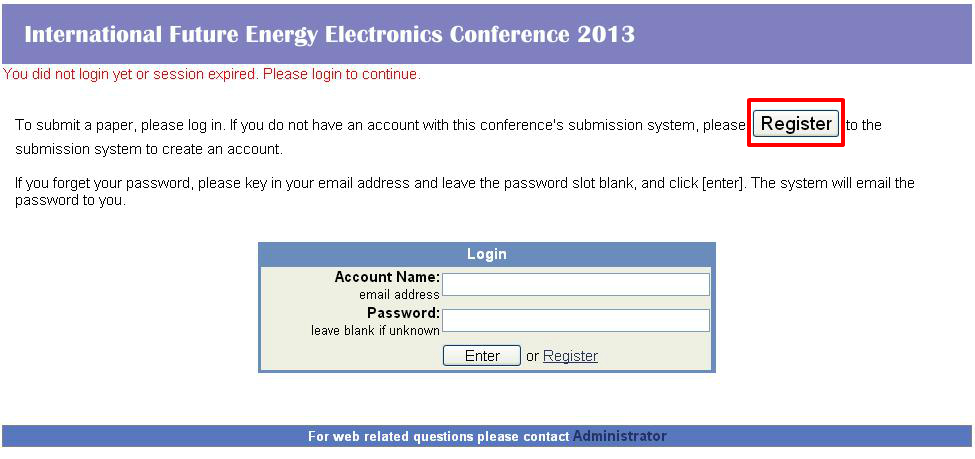
- Enter your information
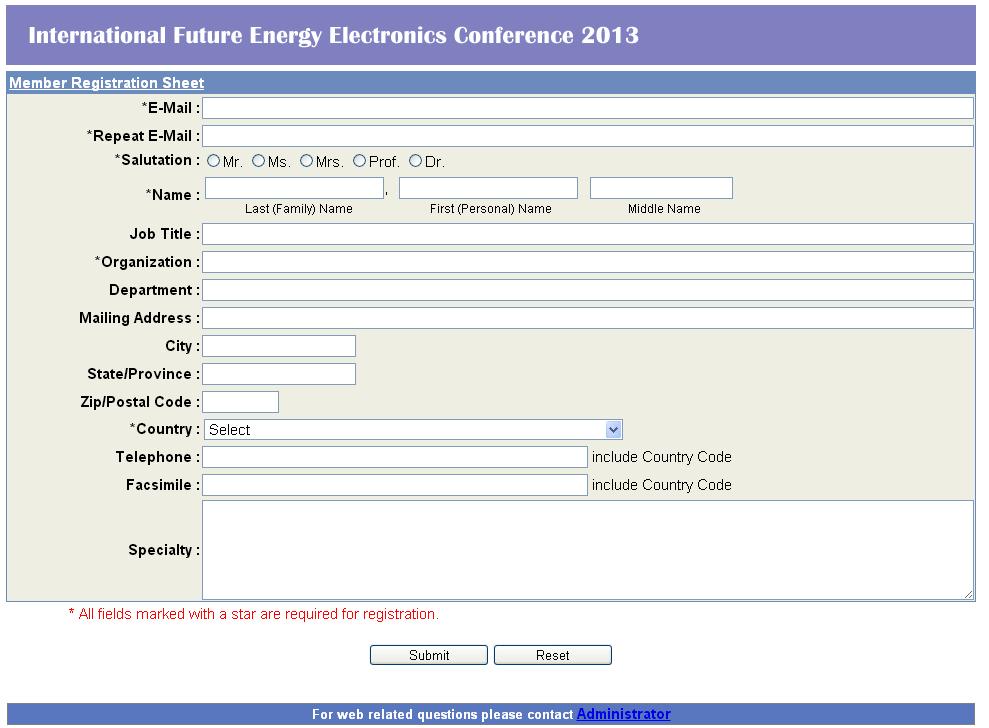
- Submit the registration sheet after checking your information.
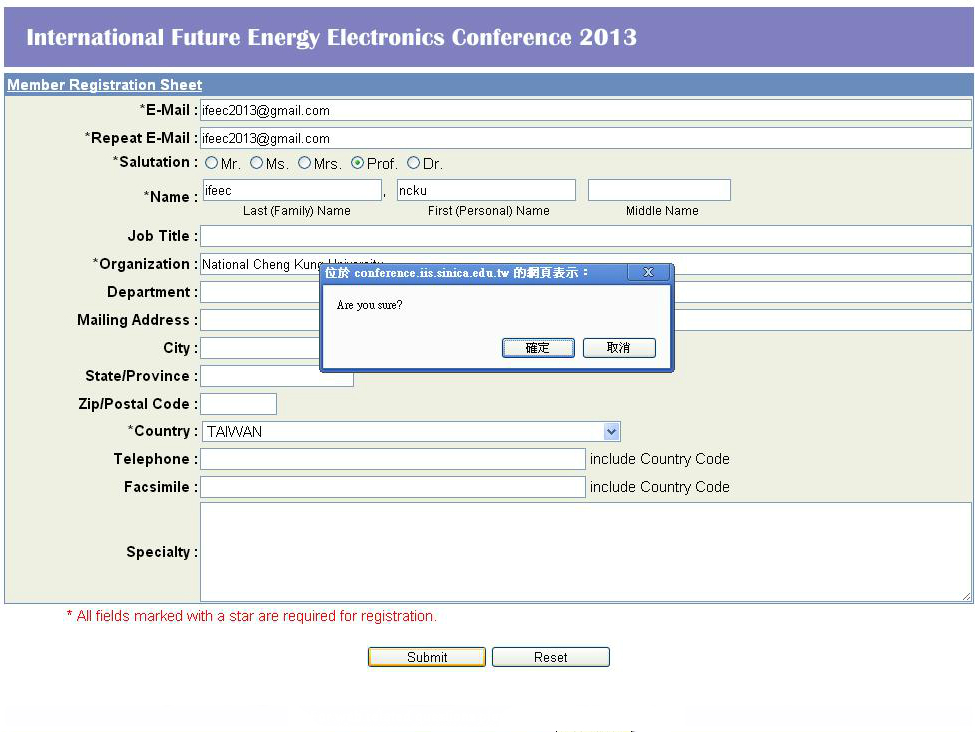
- You will receive the password of the account in the confirmation email from the system.
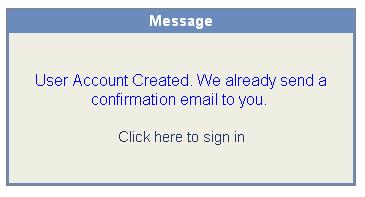
- Log in to your account.
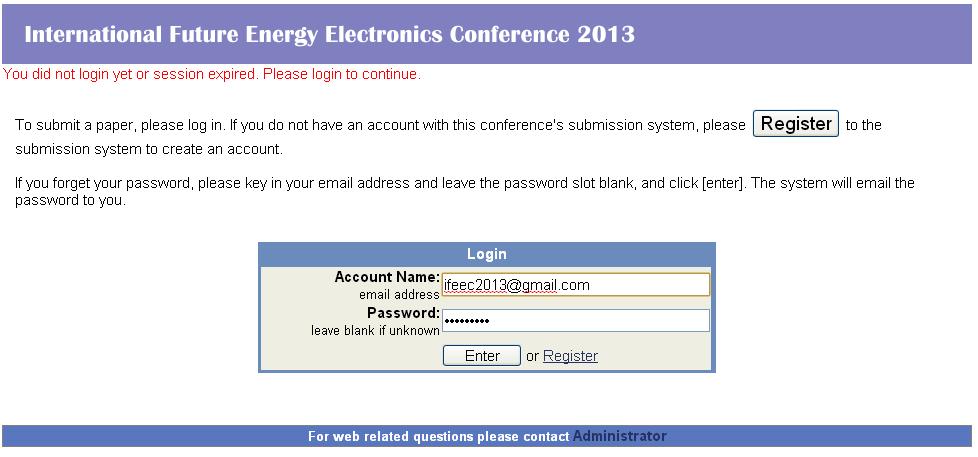
- Enter your paper’s information. Make sure every starred blank is filled in.
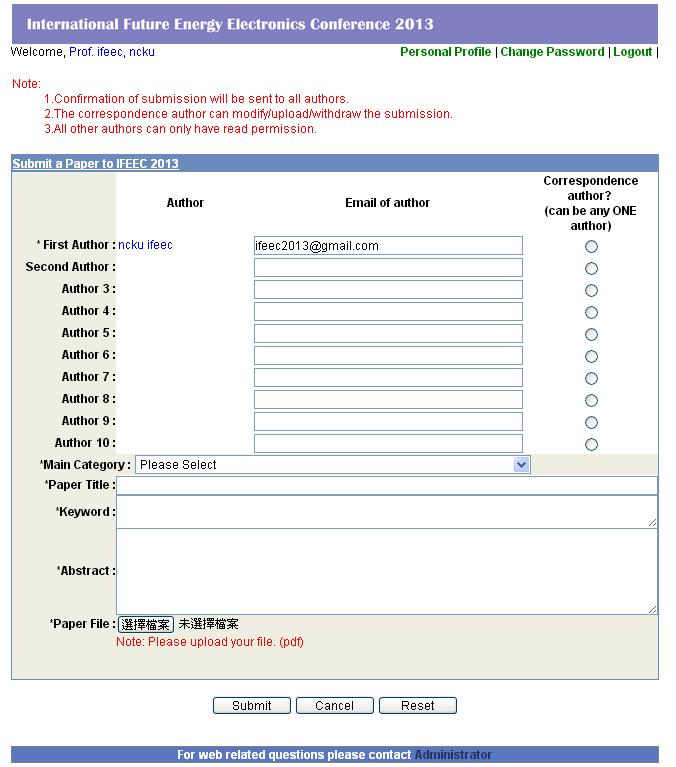
- If your second author has already registered in this system, you will find his name by entering his email. It will be red-underlined as shown below.
Otherwise, you can follow the steps below to add second author.
Step1. Enter e-mail in the blank as the blue underline shows. Submit the sheet after making sure all information was filled in.
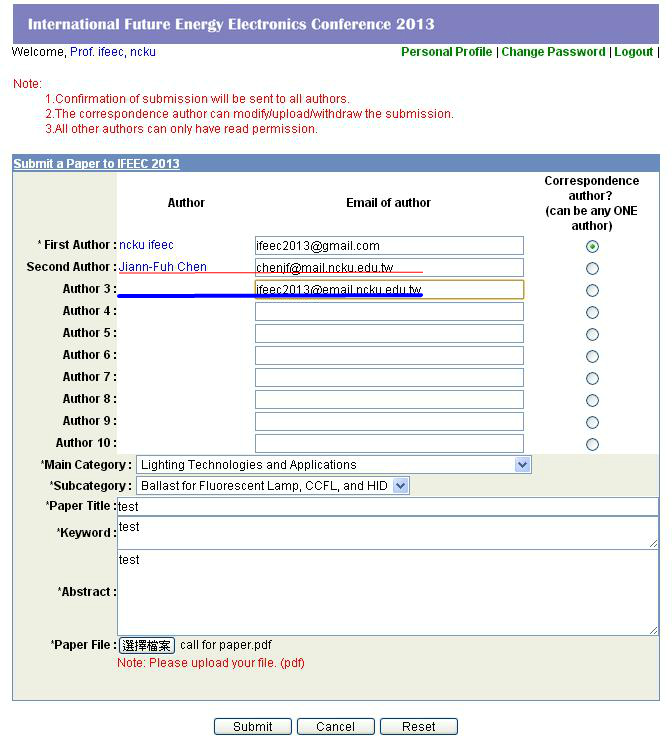
Step2. Click yes for confirmation
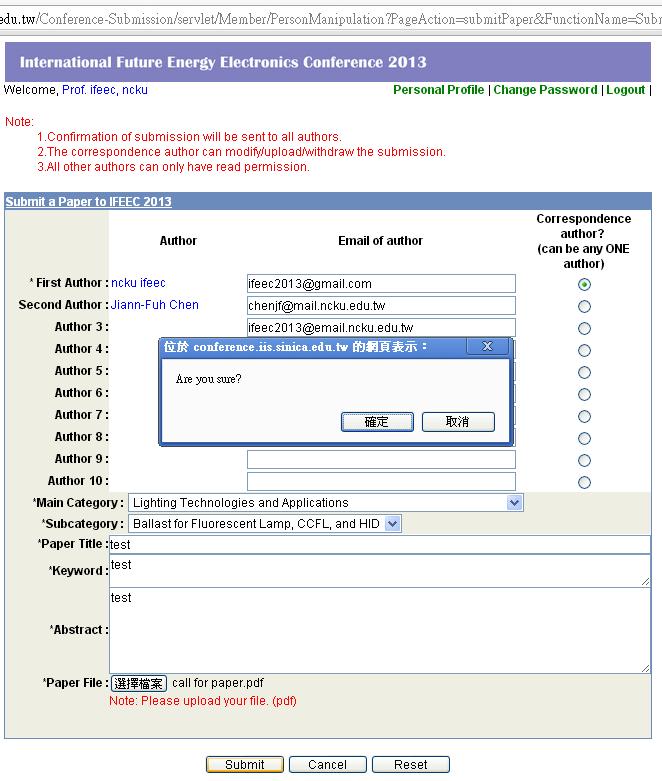
Step3. Then the system will bring you to fill in second author’s information.
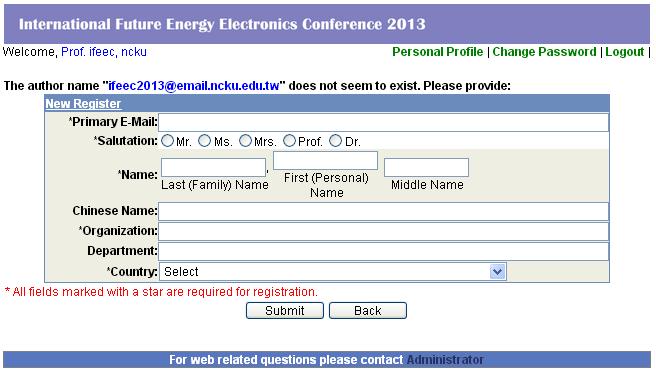
Step4. Fill in second author’s information as in the example and submit it. The system will send email to you and to the second author.
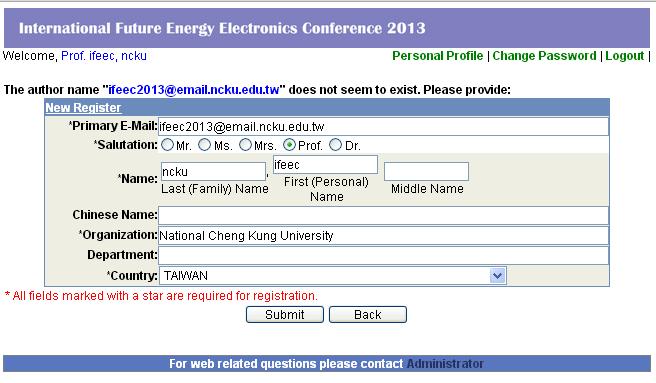
- System will show that the registration is completed. If you want to submit new paper, click Return.
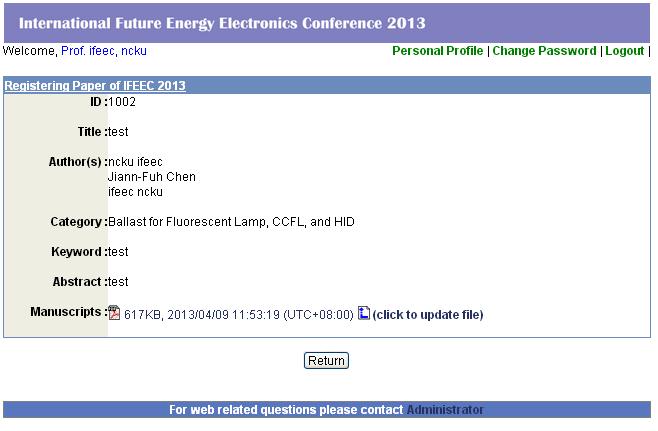
- Use the Submit Paper to submit new paper.
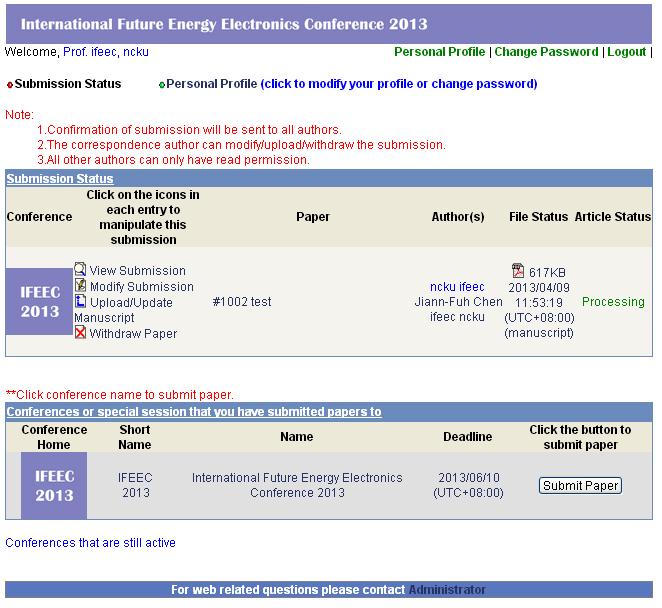
|